Section 07-01: Transmission, Automatic—AODE | 1994 Mustang Workshop Manual |
DIAGNOSIS AND TESTING
On-Board Diagnostic Quick Tests—3.8L
The Quick Tests are in the Powertrain Control/Emissions Diagnosis Manual
These tests can be used to diagnose the powertrain control module (PCM) (12A650), sensors and actuators of the AODE transmission.
The following is a guide for using the On-Board Diagnostic (OBD) Quick
Tests and the New Generation Star Tester (NGS), with some special
considerations to remember:
NOTE: For detailed instructions and other diagnostic methods using the NGS,
refer to the Powertrain Control/Emissions Diagnosis Manual
or NGS instruction guide.
NOTE: If using a generic scan tool, refer to the Powertrain Control/Emissions Diagnosis Manual
for instructions on performing OBD procedures.
Quick Test 1.0
Perform the Visual Check and Vehicle Preparation procedures as outlined
in the Powertrain Control/Emissions Diagnosis Manual
Inspect the following:
- Air cleaner and inlet ducting.
- All engine vacuum hoses for damage: leaks, cracks, blockage, proper
routing, etc.
- PCM system wiring harnesses for proper connections, bent or broken pins,
corrosion, loose wires, proper routing, etc.
- Powertrain Control Module, sensors and actuators for physical damage.
- Engine coolant for proper level.
- Transmission fluid for proper level and condition.
- Any NON-factory installed items wired into the transmission or PCM
harnesses.
NOTE: Perform all necessary servicing before continuing with Quick Tests.
Quick Test 2.0
Connect New Generation Star Tester 007-00500 or equivalent to data link
connector (DLC) (refer to vehicle Owner Guide for location).
The following are procedures to run OBDII procedures.
Vehicle Preparation and New Generation Star Tester Preparation
Prepare the vehicle as follows:
- Transmission range selector lever in PARK.
- Engine to operating temperature.
- Apply parking brake.
- Block wheels.
- Turn OFF all electrical loads including A/C and defroster. (If A/C is ON,
DTC P1460 will set.)
Prepare the NGS as follows:
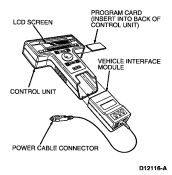
- Turn ignition switch to the OFF position.
- Verify that the proper PROGRAM card is inserted in the NGS.
- Connect J1962/16 way DCL cable adapter to the NGS.
- Connect NGS DCL cable adapter securely into the vehicle's DCL connector.
- Connect the NGS power supply cable to the vehicle battery power supply
through cigarette lighter or at the battery with alligator clip adapter.
- Turn the ignition switch to the RUN position, or start vehicle if
necessary.
- The NGS is now ready to communicate with the PCM.
 CAUTION: Do not replace parts based on a code, perform Pinpoint Tests first.
CAUTION: Do not replace parts based on a code, perform Pinpoint Tests first.
Quick Test 3.0 Key On, Engine Off (KOEO)
Some special considerations for Key On, Engine Off Quick Test include the
following:
- The KOEO test provides "hard" Diagnostic Trouble Codes (DTCs) present at
the time of testing.
- Always service the "hard" DTCs first.
Performing KOEO Quick-Test
- Perform visual inspection and vehicle preparation as required.
- Select "Vehicle and Engine Selection" menu.
- Select year, engine, model with the appropriate qualifier if needed, for
example, transmission or 49 state/Cal.
- Select "Diagnostic Data Link" menu.
- Select "Diagnostic Test Mode" menu.
- Select "KOEO On-Demand Self-Test".
- Follow operating instructions from the NGS menu screen.
- Record all DTCs displayed.
- Service NON-transmission DTCs first as they can directly affect the
operation of the transmission. Road test and repeat Quick Test to verify the
service.
Quick Test 4.0 Continuous Memory DTCs
Continuous DTCs are concerns which were detected during normal vehicle
operation. These codes are retained for 40 warm-up cycles.
Some special considerations for continuous testing include the following:
- The cause of some continuous DTCs may have been eliminated if KOEO and/or
KOER DTCs were serviced. Always re-test and service any DTCs that still remain.
- If DTCs are present, go to the On-Board DTC Description Chart in this
Section for service information. Erase DTC, perform theTransmission Drive Cycle
and repeat all Quick Test procedures after completing service on the DTCs.
- If the continuous test passes (P1111) and a concern is still present,
refer to the Diagnosis by Symptom
charts, Oasis and TSBs for concern diagnosis.
Performing Continuous DTC Tests
- Select "Vehicle and Engine Selection" menu.
- Select year, engine, model with the appropriate qualifier if needed, for
example, transmission or 49 state/Cal.
- Select "Diagnostic Data Link" menu.
- Select "Diagnostic Test Mode" menu.
- Select "Retrieve Continuous Codes" menu.
- Follow operating instructions from the NGS menu screen.
- Record all DTCs displayed.
- Perform Transmission Drive Cycle
Test.
- Rerun Continuous DTC Test, if DTCs have returned, and service as
required. Road test and rerun all DTC test procedures.
Quick Test 5.0 Key On Engine Running (KOER)
The Engine Running Quick-Test provides "hard" DTCs only.
Some special considerations for KOER Quick-Test include the following:
- Follow the menu screen instructions as they appear.
- If a DTC appears after the KOER test, a malfunction is present. Refer to
the DTC Description Chart for service information.
Performing KOER Quick-Test
- Perform visual inspection and vehicle preparation as required.
- Select "Vehicle and Engine Selection" menu.
- Select year, engine, model with the appropriate qualifier if needed, for
example, transmission or 49 state/Cal.
- Select "Diagnostic Data Link" menu.
- Select "Diagnostic Test Mode" menu.
- Select "KOER On-Demand Self-Test".
- Follow operating instructions from the NGS menu screen (example: turn key
on, etc.) and perform Brake On/Off (BOO) and cycle the Transmission Control
Switch (TCS) on and off, if equipped.
- Record all DTCs displayed.
- Service all NON-transmission DTCs first as they can directly affect the
operation of the transmission. Road test and repeat Quick Test to verify service.
Special NGS Test Modes
- Output test modes.
- PCM Reset Mode (Clearing DTCs)
Output Test Mode
The Output Test Mode (OTM) aids in servicing output actuators associated
with the PCM system. It allows the technician to energize and de-energize most
of the system output actuators on command.
Performing the Output Test Mode (OTM):
NOTE: You must enter OTM with ignition switch in RUN and the engine off.
- Perform visual inspection and vehicle preparation as required.
- Select "Vehicle and Engine Selection" menu.
- Select year, engine, model with the appropriate qualifier if needed, for
example, transmission or 49 state/Cal.
- Select "Diagnostic Data Link" menu.
- Select "Diagnostic Test Mode" menu.
- Enter "Active Tests".
- Enter "Output Control".
- Follow operating instructions from the NGS menu screen.
PCM Reset Mode (Clearing DTCs)
The PCM Reset Mode provides a means for the NGS to command the PCM to
clear all DTCs. When resetting the PCM, a DTC P1000 will be set in the PCM
until all OBDII System or components have been monitored during OBDII Drive
Cycle.
The following list is what happens when a PCM reset is performed:
- Clears the DTCs.
- Clears the Freeze Frame Data.
- Clears the Oxygen Sensor Test Data.
- Resets the status of the OBDII System Monitors.
- Sets the DTC P1000.
Performing the PCM Reset:
- Perform visual inspection and vehicle preparation as required.
- Select "Vehicle and Engine Selection" menu.
- Select year, engine, model with the appropriate qualifier if needed, for
example, transmission or 49 state/Cal.
- Select "Generic OBDII Functions" menu.
- Select "Clearing ALL Codes".
- Follow operating instructions from the NGS menu screen.
- Perform OBDII Drive Cycle—Clear DTC P1000.
Clearing DTC P1000 Procedures
Readiness for Inspection/Maintenance Testing.
In some localities it may become a legal requirement to pass an
Inspection/Maintenance (I/M) test of the OBDII System. If the vehicle's
powertrain system or its battery has just been serviced, the OBDII system is
reset to a "not ready for I/M testing" condition. To prepare the vehicle for
this test and to clear the DTC P1000, the OBDII Drive Cycle must be performed.
OBDII Drive Cycle
The following steps MUST BE RUN IN THE ORDER SHOWN. If steps 2, 3 or 4
are interrupted, repeat the step before proceeding. Any safe driving mode is
acceptable between steps.
Always drive vehicle in a safe manner according to traffic conditions and
obey all traffic laws.
- Start engine and drive vehicle in typical city stop and go traffic for at
least 10 minutes after if has reached normal operating temperature.
- Idle vehicle for at least 45 seconds, then accelerate at part throttle to
near 72 km/h (45 mph).
- Cruise and maintain a select speed in the range of 48 to 64 km/h (30 to 40
mph) on a level road with throttle held steady for at least one minute.
- Cruise and maintain a select speed in the range of 64 to 105 km/h (40 to 65
mph) on a level road with throttle held steady for at least one minute and 20
seconds.
- OBDII Drive Cycle has been completed.
Other NGS Testing Features
For further information on other diagnostic testing features using the
NGS or generic scan tool, refer to the Powertrain Control/Emissions Diagnosis Manual
Other diagnostic methods include the following:
- Parameter Identification (PID) Access Mode, used to monitor sensors and
actuators.
- Freeze Frame Data Access Mode, used to view emission related data values
from specific PIDs.
- Oxygen Sensor Monitor Mode, used to monitor the O2 sensor.
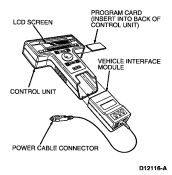
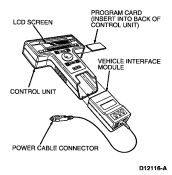
 CAUTION: Do not replace parts based on a code, perform Pinpoint Tests first.
CAUTION: Do not replace parts based on a code, perform Pinpoint Tests first.